Use a Key Data Tracker to Get a Weekly Snapshot of the Health of Your Business
Use a Key Data Tracker to Get a Weekly Snapshot of the Health of Your Business

The purpose of this article is to share a useful tool I recommend to all of my clients to help them monitor the key data in their business.
I have written about how to choose the right KPIs for your business, about measuring what matters, and about my recommended weekly leadership team meeting structure that includes a weekly data review.
But it occurred to me the other day that I’ve never shared my secret weapon that brings this all together: The Key Data Tracker.
Here’s what it looks like:
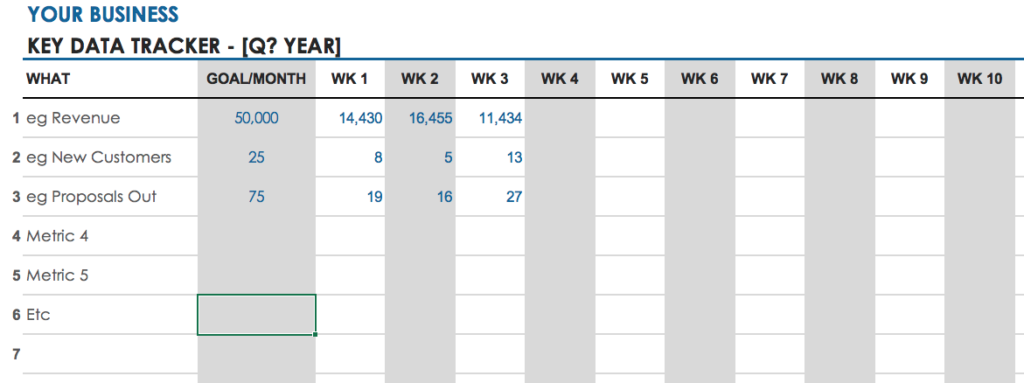
You can download a copy here:
The Key Data Tracker is really just a simple Excel worksheet, but it’s powerful in its simplicity because it forces you to gather the most important data of your business ON ONE PAGE.
Most businesses, to the extent they are aware of their key data, have it scattered in several different spreadsheets, reports, and online databases. Gathering it all in one place – on one page – allows you to have a snapshot of the health of your business, and whether or not you’re on track to achieving the results you want.
And gathering it and reviewing it WEEKLY allows you to avoid surprises at the end of a month or quarter or year.
Here are the steps involved in using The Key Data Tracker:
- List all of your key metrics under the WHAT column. Most businesses have between 8 and 15 key metrics.
- Add a monthly goal for each metric under the GOAL column.
- Assign someone on your team to be the “Keeper of the Tracker”. It is the Keeper’s job to assemble all of the data each week before the weekly leadership team meeting. Different people in your business may manage individual metrics, so the Keeper must co-ordinate getting the data from all of these people.
- The Keeper inserts the data in the week columns (week 1, week 2, etc). Notice the Tracker has columns for 13 weeks – the number of weeks in a quarter.
- The Keeper shares the updated Key Data Tracker with the leadership team each week.
- Each member of the leadership team reviews the Key Data Tracker and is prepared to bring up and discuss any issues that the Tracker surfaces. Issues can be things like falling behind on the monthly goal for a metric, difficulties in collecting/accessing the data, and uncertainties about the reliability of the data collected.
- Repeat items 4-6 every week.
- At the end of a quarter, you can choose to create a new Tracker for the next quarter, or add weeks to the end to have data on a rolling 13-week basis. Some businesses do both.
Feel free to adapt or amend The Key Data Tracker to suit your needs. The important thing is to know what your key data is, and then to track and review it weekly. That level of accountability can’t help but drive your business forward because numbers tell a story that words cannot.