Here’s a great, simple tool for hiring and evaluating your people
Here’s a great, simple tool for hiring and evaluating your people

In this article I’ll share a great tool that helps simplify the process of hiring the right people for the right seats in your business, and of evaluating them consistently to make sure they continue to be the right people in the right seats.
I have helped several businesses improve their HR function over the years. Most of these businesses had processes for hiring and performance management that were either non-existent or over-the-top. The trick is to strike the right balance between these two extremes. This tool will help you do that.
The tool comes from the business book Traction. (I have written about another Traction tool here.) It is called the People Analyzer and it looks like this:

To use it properly, you need to have clearly defined core values for your business as well as a simple but clear list of responsibilities for each role in the business (i.e. the top 4 things that each role is accountable for in the business).
In the first five column headings (slanted, at the top) of the People Analyzer, insert the core values of your business. As part of the interview process, you want to share with applicants as much detail about your core values as possible. Allow the applicant to consider if they resonate with those core values. Ask them questions that allow you to assess if they are going to be a fit with the values and culture of your business. You will probably be able to see it in their demeanor in this portion of the interview. This lets you know if an applicant is the right person for your team. For each core value, put in a plus (+), a minus (-), or a plus/minus (+/-) if neutral or you can’t assess.
The second part of the interview is assessing if the person “Gets it, Wants it, and has the Capacity to do it” – aka “GWC”. This is a Traction concept that allows you to assess if the job will be the right seat for the applicant.
“Get it” refers to understanding the roles, responsibilities, and accountabilities of the job. Not everyone does. A good interview technique is to talk about the ugly parts of the job – every job has them. You want to make sure the applicant gets that the role won’t be all cupcakes and rainbows.
“Want it” means just what it says: does the applicant actually want the job, or is this just a placeholder or stopover on the way to something else? You want to get a sense that the applicant really wants the job, despite all the ugly parts of it.
“Capacity to do it”, means a few things:
- Skillset to fulfill the role. This is where traditional interview processes spend the majority of their time. It’s very important, obviously, but it should be only one part of the process. Depending on the role, you’ll need the applicant to already have all the skills required for the job, or you’ll simply need them to have the capacity to learn the skills. In other words, “hiring for the soul, training for the role” might be most appropriate in some cases.
- Work ethic. A skilled employee with little work ethic will fail the capacity test. You need to get comfortable that the applicant will be willing to put in the work required to fulfill the role. Granted, this is tougher to do in an interview than in a performance review, but try to get a sense of it as much as you can.
- Life factors. An applicant may have the skills (or capacity to learn) and the work ethic, but may not have the capacity for the role due to life circumstances. Perhaps the role needs 50 hours per week, but they only have capacity for 35. Perhaps it needs some nights, or travel, or heavy lifting, or some other factor that the applicant cannot meet due to other obligations or constraints – family, health, other jobs, etc.
To assess the GWC of an applicant, write Get it, Want it, Capacity to do it in the final three column headings. In each column, write a Yes or No.
The final part of the People Analyzer is called The Bar. The Bar is the baseline that applicants must meet in order to be considered for an offer. You can set The Bar where you like, but it should be mostly +’s and Yes’s. Anyone who falls below The Bar is disqualified from becoming a member of your team.
While this process is effective for hiring, it is equally effective for evaluating current team members. In other words, you can use the People Analyzer throughout the year as part of your performance evaluation process to see if your team members continue to be the right people in the right seats in your business.
The beauty of this tool is how it can simplify the performance evaluation process and enable you to see very quickly which team members should move seats in your business, and which ones may need to move on from your business altogether.